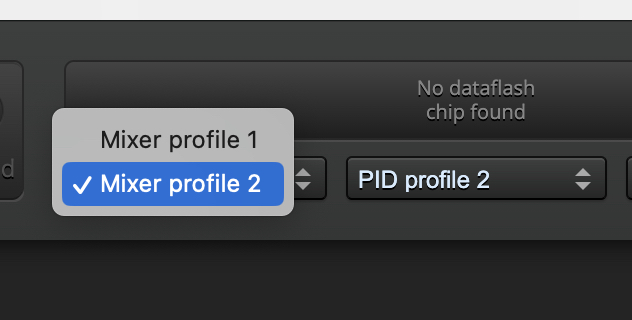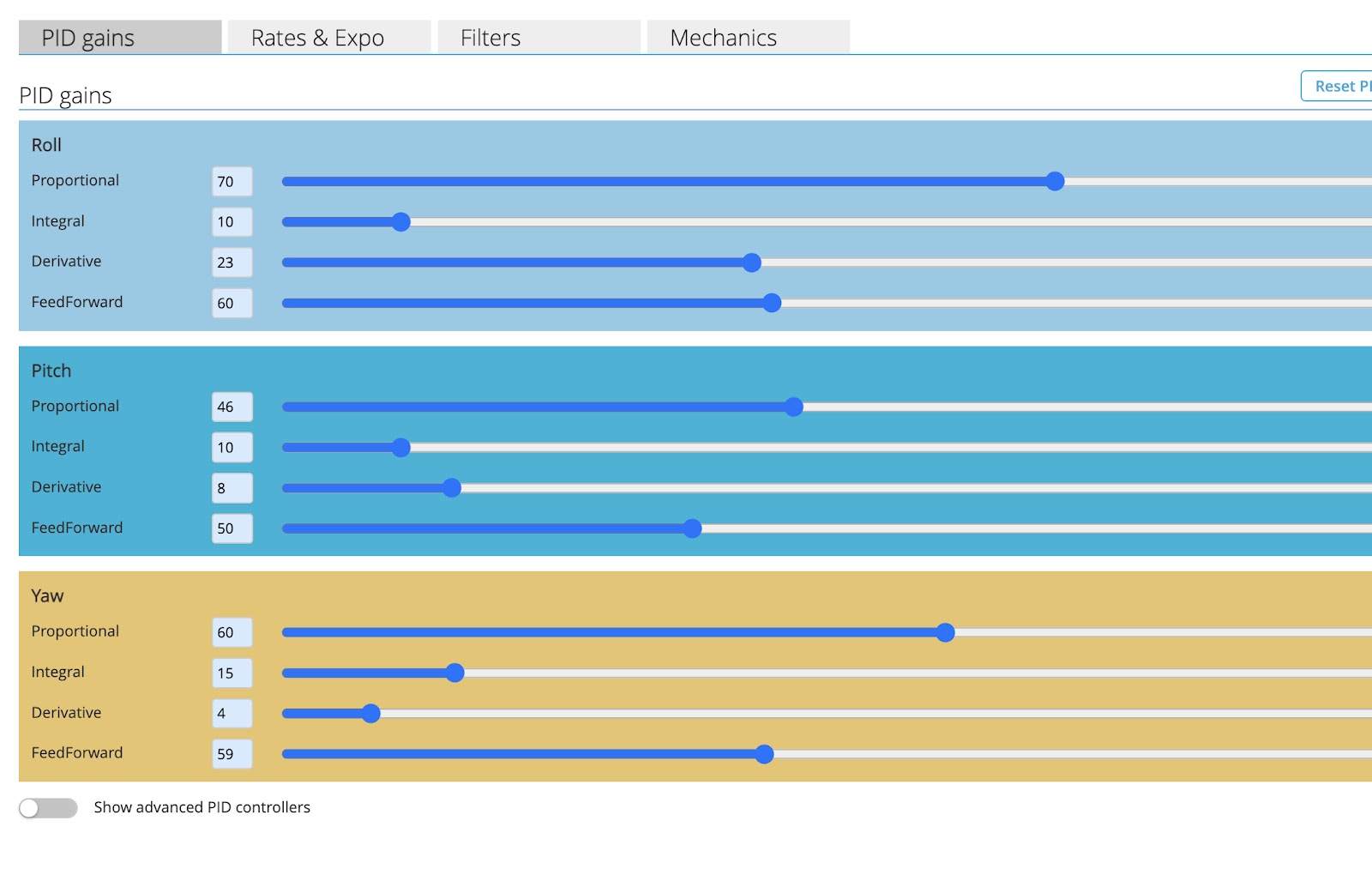ExpressLRS is an Open Source RF system with amazing long range and low latency. Flight distances of more than 10km are easily achievable using basic ELRS gear and low power transmission.
It was originally designed to work with multi rotors and flight control boards and uses the CRSF serial receiver protocol.
More recently PWM receivers have been released which allow normal servo connection direct to the
receiver without using an FCB. This makes ELRS a viable system for normal line-of-sight planes and gliders.
However it is essential to understand that ELRS is quite different to the traditional RF protocols like FrSKY ACCST / ACCESS or Spectrum DSMX. To achieve the low latency and solid connection over long range the ELRS devs have optimised the data packets to be as short as possible and included safety checks.
Below are some of the compromises required for ELRS to function properly
Setup selections are made using the ELRS Lua script on your radio, and some of the default options must be changed for fixed wing models.
Channel resolution
To keep data packages small only the essential data is sent with every packet. This means with some Packet Rates not all channels are full resolution.
Low Latency Packet Rates
In the ultra low latency modes Ch 1 to 4 are full resolution, while Ch 5 is only 1 bit (low or high) and all other channels act like 6 position switches.
Full Resolution Fixed Wing Packet Rates
More recently lower frequency Packet Rates have been added, which do give full resolution on all channels and are recommended for fixed wing use.
Best settings for fixed wing models are:
Packet Rates 100 Full or 333 Full with Switch mode on WIDE.
However Ch5 should only be used for arming, even though it can be full resolution.
Latest list of Packet Rates on GitHub
Channel 5 requirement
To function safely ELRS needs to know when the model is armed or flying. So it looks at the data from Ch5, which is sent with every data packet, to check the PWM value.
Ch5 needs to be in the "High" state, or PWM value above 1500ms, to show that the model is armed or flying.
When Ch5 is high the buttons on your ELRS RF module are locked to avoid accidental mid air changes, which could cause a loss of control.
Dynamic Power only works when Ch5 is High. Dynamic Power continuously adjusts the RF transmitting power to the minimum required.
So Ch5 should be set as the arming or throttle cut switch or set as high, and not left unassigned or used for control surfaces or throttle. This applies to any model, even if they don't require arming, including motorless gliders.
Here is a great explanation by RC-Soar - https://rc-soar.blogspot.com/2023/08/an-introduction-to-elrs-including.html
ExpressLRS on GitHub - https://www.expresslrs.org/quick-start/getting-started/